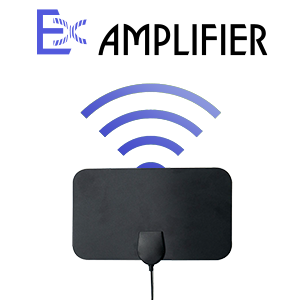Are you annoyed by the fact that your old TV can only
play a few channels?
There is a product that can help you solve the above problem: TV antenna.
TV antennas can search for many high-definition channels, which are not affected by the
Internet and can be watched for free.
If you want to buy a TV antenna, read this article. We'll recommend 3 great
TV antennas
for your older TV. Don't miss out!
Will TV
Antenna Work on Older TV?
You must be wondering:
Will TV Antenna Work on Older TV?
Yes.
And there is an easy way to check if the TV antenna you buy works on your old TV.
Check the back of your TV to see if there is a place to plug in a TV antenna. This
port is called "F connector," and it's used to attach a TV antenna.
If you can connect the TV antenna to your old TV successfully, the
TV antenna will work to boost your television signal as expected.
What to
Consider Before Buying an Antenna for Older TV?
There is one more question to consider: what
should you consider before buying a TV antenna?
The more you know about the product, the more likely you are to buy the product
that is right for you. Therefore, we propose 4 key factors to consider to help you
understand the TV antenna.
1. Coverage
The coverage of an antenna indicates how far the antenna can receive broadcast
tower signals. The farther the acceptable distance for the TV antenna, the more TV
programming you can get.
2. Image quality
Older cable TVs struggle to receive programming in HD quality. But a TV antenna can
deliver a high-definition picture to your old TV.
3. Channel content
TV Antenna can search most of the well-known TV channels in the United States.
Local programming has a lot to do with where you are in the area, and being closer
to a big city with more broadcast towers means more channels to see.
4. Quality
TV antennas are divided into indoor and outdoor. If you plan to mount it on a wall
or window in your home, a regular indoor antenna will do just fine. But if you are
too far away from the broadcast tower and have to install it on the roof or other
outdoor places, then you'd better choose a hard outdoor antenna to resist the
erosion of bad weather.
3
Best Antenna for Older TV:Reviews and Top Picks
Trying to choose a good TV antenna may bring you a whole new experience of watching
TV.
If you are confused by so many TV antennas on the market, you can check out these 3
products:
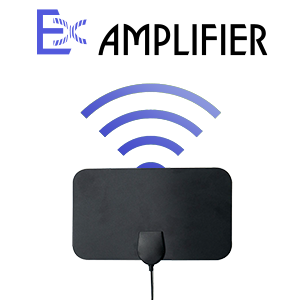
● Free Access To At Least 120 TV Channels: We
were surprised to find at least 120 TV Channels on several old TVs using EX Amplifier.
These programs include the most mainstream channels in the United States, such as NBC,
FOX, ABC, and other popular brands, as well as some local sports and entertainment
channels.
● 80-150 Miles Signal Range: To test the EX
amp's ability to pick up signal range, we placed it in several places 120 miles+ from
the broadcast tower. The environments in these places are different, but the same thing
is that it can still search for the signal of the broadcast tower and is very stable.
● 1080P HD Crystal-Clear TV: In the test, the
programs searched by EX Amplifier are all 1080P. The clarity of the picture is so high
that you can see the pores on the faces of people in the TV picture clearly.
● Frequently Sell Out: EX Amplifier performed
well in the test but only sold for $39.00. So it is often out of stock. If you want to
buy it, don't hesitate!

● 200 Miles Long Range: Goxis surprised us with
its performance in the search range test. A typical TV antenna has a range of 50+ miles,
but when we put the Goxis 200 miles away from the broadcast tower, it can still find the
signal, which is quite remarkable.
● Easy connection to older TVs: Goxis is easy
to install without cumbersome steps and also very friendly to old TVs.
● Reception power fails unexpectedly: Although
it has a large signal search range, the signal will be disconnected from time to time.
During the test, you need to constantly search for channels manually.
● Overpriced: Goxis is $159.99, which is very
expensive among TV antennas. If you don't have enough budget, you can choose other
products that are cheaper and perform well enough, such as EX Amplifier.

● Stable reception: Winegard's ability to
receive signals was very stable during the test period. Even in bad weather, it can
still provide a stable signal to the old TV.
● Amplified and rated for 50+ miles: In the
test, the signal range that Winegard can receive is about 50 miles, which is enough for
general urban residents. It may be affected if your family lives far from the broadcast
tower.
● Difficult instruction manual: When installing
Winegard, we found that its manual was more complicated than other products, which
caused us to spend more time installing it. This is not very friendly to most seniors.
● Fewer TV channels: Winegard can search for
less than 30 channels on older TVs. Both mainstream TV and local programs can be
watched, but the types are relatively single.
Top Pick:
EX Amplifier Digital Antenna
EX Amplifier
Goxis
Winegard
Signal Range
80-150 Miles
200 Miles
50+ miles
Number of searchable channels
At Least 120 TV Channels
80-100 Channels
20-40 Channels
price
$39.00
$159.99
$57.64
According to the above comparative analysis, EX Amplifier became our first
recommended product.
In terms of signal coverage, Goxis is the best. Next is EX Amplifier with
80-150 miles of coverage, and Winegard with 50 miles of coverage. But for
most users, the coverage of EX Amplifier is more than enough.
In terms of channel count, EX Amplifier can search around 120 channels.
Goxis is slightly behind in terms of channel count but adequate. Winegard's
channel search ability is not ideal, only 30 or so.
In terms of stability, both EX Amplifier and Winegard performed very well.
The stability of Goxis is poor, and there will be irregular disconnections,
affecting the user experience.
To sum up, by comparing different aspects, we can see that EX Amplifier is
the best TV antenna.
Other FAQs
Here are the steps to hooking up an antenna for your older TV:
1. Plug the TV antenna's coaxial cable into the TV's "F-connector" port.
2. Find the TV settings menu for connection settings.
3. Look for the "Wireless" or "AirTV" option in the settings, and then select "Scan
Channels".
4. It will take 10 to 15 minutes to scan channels, please wait patiently.
5. After scanning, you will enjoy rich HD TV programs.
What If My TV Doesn't Have a Port for an Antenna?
What if your TV doesn't have an antenna
port?
Don't worry. Even without an antenna port, you still have a chance to watch free
over-the-air channels.
First, check if your
TV has an HDMI port, which can connect a TV tuner OTA DVR. OTA
DVRs usually have a digital TV tuner as well as a port for a
TV antenna.
You should see red and yellow A/V cable output ports if your TV doesn't have an
HDMI port. In this case, you can purchase a digital TV converter box. The converter
box has a tuner and a
TV antenna port, which solves the problem that your TV cannot
be connected to the TV antenna.