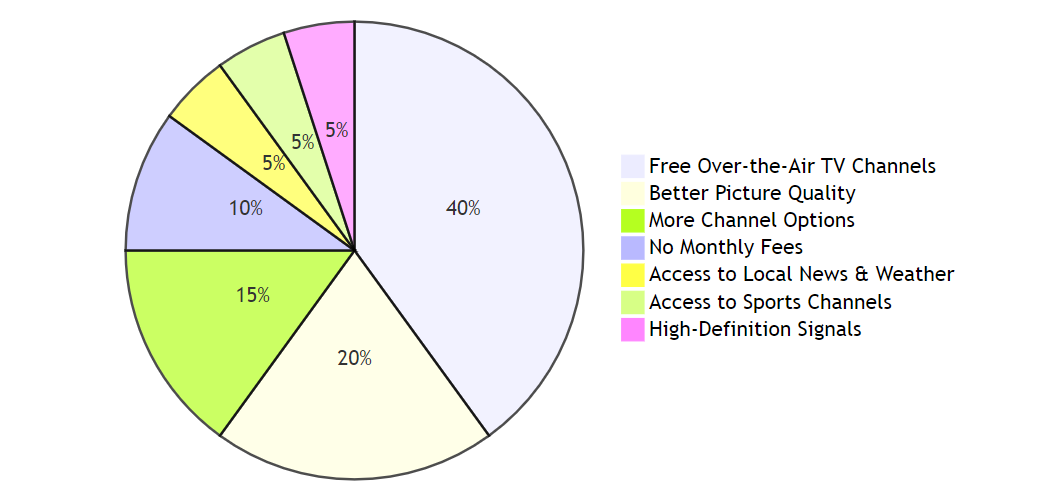Are you sick of being at the mercy of your cable company and paying for channels you
never watch? Do you feel like you're missing out on local shows, or are you just tired
of the same old streaming services?
It's time to cut the cord and
installation of a TV antenna. Not only will it save you a ton of
cash, but you'll also get access to local channels that you might not get with your
current setup.
Don't know where to start? Don't worry.
This article shows you how to connect an antenna to a smart TV and offers tips and
tricks for a
better TV experience.
Are you ready? Keep reading...
Why Use TV Antennas?
If you think
TV antennas are obsolete, think again! In fact, they're still a great tool
for accessing local channels, live sports, and other free programmings.
I can almost hear you thinking, "Is that really the case?"
Here are some compelling reasons why you should still use a TV antenna:
① Free programming: Unlike cable and streaming
services, which require a monthly fee, TV antennas provide free access to a variety of
channels and live shows.
② Local Channels: Using an antenna, you can
receive programs unique to your location, including news, weather, and sports. This may
not be available through cable or streaming services.
③ One-time cost: By investing in an antenna,
you can eliminate the monthly fees associated with cable or streaming services,
potentially saving hundreds of dollars a year. Plus, a TV antenna has no hidden fees-you
only pay once.
In addition to this, the fan diagram below shows more benefits of using a TV antenna:
Pretty cool, right? It is a must-have for those who want access to local channels and
free programming.
But, if you're new to
TV antennas, you may be unsure of how to connect one to your
smart TV. Fear not, I've got you covered with this step-by-step guide to get you started
on your way to free TV.
Keep going, it's worth it...
How to
Connect an Antenna to a Smart TV?
Connecting an antenna to a smart TV is a simple process that can significantly improve
your TV viewing experience. Here are the steps to follow:
Step 1: Check Your TV and Antenna Compatibility
Before you start connecting your antenna to your smart TV, make sure they are
compatible. Check if your TV and antenna have the same type of connector. You can find
this information in the user manual of your device.
Step 2: Connect Your Antenna to Your Smart TV
Once you've ensured they're compatible, use a coaxial cable to connect your antenna to
your smart TV. Locate the antenna input on the back of your TV and plug in one end of
the coaxial cable. Connect the other end of the coaxial cable to your antenna's "Out" or
"Antenna" port.
Step 3: Set Up Your TV and Scan for Channels
After you've connected your antenna, turn on your TV and navigate to the TV's settings
menu. Select "Channels" and then "Auto-tune" or "Scan for Channels" to search for
available channels. Once the scan is complete, you can save the channels you want to
watch.
Step 4: Troubleshooting
If your TV isn't picking up any channels after scanning, you might need to adjust the
antenna's placement. Move the antenna to different locations and scan again until you
get a clear signal. Additionally, you might need to purchase a signal amplifier or a
longer coaxial cable if the antenna is too far from the TV.
It's easy, right?
By following these simple steps, you can easily connect a TV antenna to your smart TV
and get free access to local programming.
You think this is the end of the article. No, I won't stop there...
Beyond that, I'll explore some key strategies and tips you can use to take your smart
TV experience to the next level.
Get a Better Smart TV
Experience
After you've successfully connected your
TV antenna to your Smart TV, there are a few extra tips you can
take to enhance your viewing experience:
First, consider investing in a sound bar or
home theater system to provide premium audio for your favorite shows and movies.
Also, take the time to learn about your TV
settings and make adjustments to optimize picture quality, such as adjusting brightness,
contrast, and color balance.
You may also want to consider adding some smart
home devices to your setup, such as voice assistants or smart lighting, to create a more
immersive and dynamic environment.
Finally, don't forget to regularly update your
TV software to take advantage of the latest features and improvements, and consider
downloading additional apps and streaming services to expand your content options.
With a little effort and investment, you can take your smart TV experience to the next
level, creating a more personal and enjoyable viewing experience.
Summarize
In short, with these simple steps, you can connect your antenna to your smart TV,
access a range of local programming, and enjoy a
better TV viewing experience without
the need for expensive cable or satellite subscriptions. Don't hesitate;
install your antenna today and start enjoying free wireless TV!