In this article
In this article
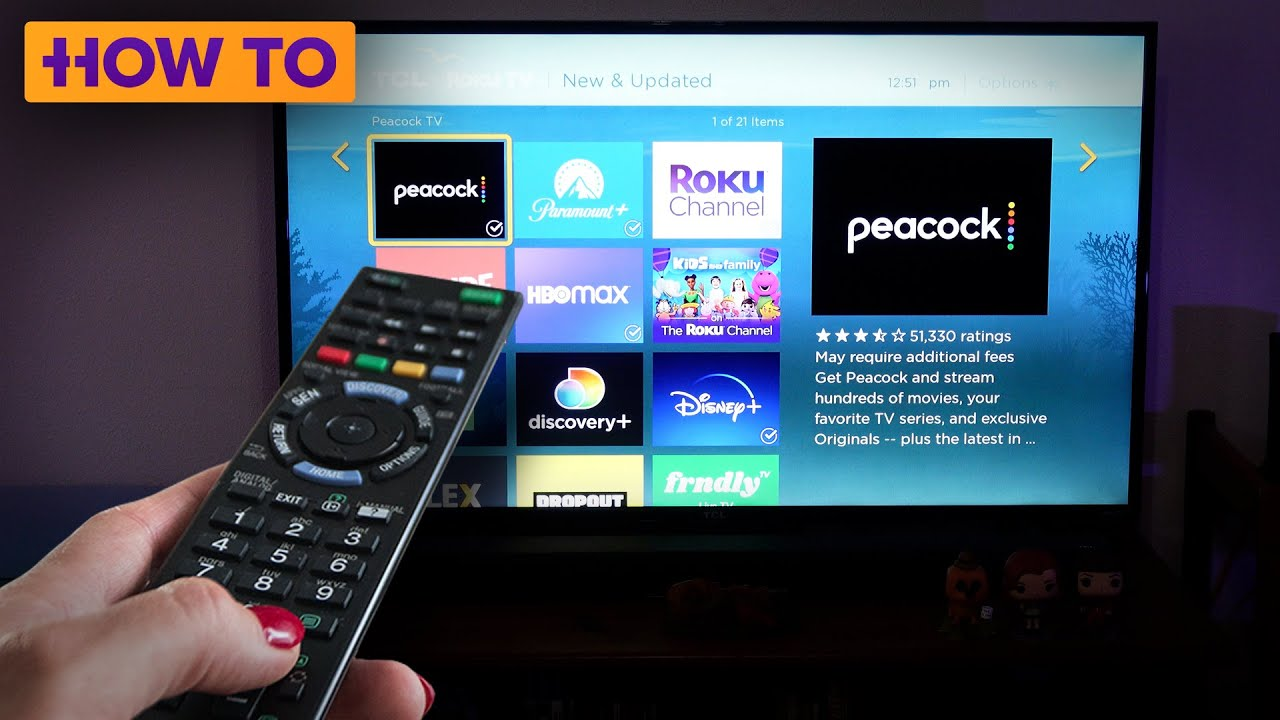
Did you know that nearly a third of Americans are cutting cable TV in favor of streaming services and TV antennas? In fact, a recent survey by the National Association of Broadcasters found that more than 27 percent of households in the United States use a long-range TV antenna to access local channels.
With the popularity of cord cutting, it's clear that many people are looking for more affordable and flexible ways to watch TV. That's where a TV antenna with HDMI comes in.
Next we'll walk you through the process of setting up a TV antenna with HDMI so you can start enjoying free, high-quality TV experience in no time.
You might be thinking, "Why bother with a TV antenna when I can stream everything online?" Sure, streaming services are great, but what about live events like sports games or award shows? What if your internet connection suddenly fails? You don't want to miss your favorite show because of buffering, do you?
According to a recent
survey, 74% of respondents said they set up a long-range TV antenna with HDMI because
it provided access to local TV channels, including news
and sports. Let's face it, who doesn't love a good football game on a
lazy Sunday afternoon?
But that's not all! 68% of respondents also said they like the clear picture quality provided by TV antennas with HDMI.
Don't forget about cost
savings! Eighty-two percent of respondents said they set up a TV antenna
with HDMI because it was more affordable
than cable TV. With cable prices skyrocketing, it's no surprise
that an increasing number of people are cutting the cord and opting for a TV
antenna.
Are you ready to join the many people who have said goodbye to cable and hello to free local TV channels? Let's get started with our step-by-step guide.
More to come. Let's move on...
Just in five steps, you can set up your TV Antenna with HDMI in ten minutes:
Step 1: Gather the Necessary Equipment
First of all, you will need to gather the following necessary equipment:
TV antenna with coaxial cable
HDMI cable
TV with HDMI input
Step 2: Choose the Right Location for Your Antenna
This is a very important step. You need to choose the right location with sense and an efficient tool:
Look for a high and clear location with minimal obstructions
Use a signal strength app to help you find the best location
Step 3: Connect the Antenna to Your TV
Congratulations, the connection work has started:
Connect the coaxial cable from the antenna to the TV's antenna input
Turn on the TV and access the channel menu
Step 4: Scan for Available Channels
The interesting part, you can see that there are so many free channels:
Choose the "scan" or "auto-tune" option in the TV's channel menu
Wait for the TV to search for available channels
Step 5: Connect the TV and Antenna with HDMI
You are almost there! Follow these three simple steps and you will successfully set up the TV Antenna with HDMI:
Connect one end of the HDMI cable to the TV's HDMI input
Connect the other end of the HDMI cable to the antenna's HDMI output
Select the HDMI input on the TV and enjoy your new channels.

Here are some tips and ways to get the best experience using a TV antenna with HDMI:
By following these tips and tricks, you can get the most out of your TV antenna with HDMI and enjoy a clear and crisp viewing experience.
In conclusion, setting up a TV antenna with HDMI is a simple and cost-effective way to enjoy high-quality television programming. With the step-by-step guide outlined in this article, you can easily set up your own antenna and start enjoying all the benefits of over-the-air broadcasting. Whether you're looking to cut the cord or expand your viewing options, a TV antenna with HDMI is a great choice. Why not give it a try and see for yourself how easy it can be to get the best TV experience?